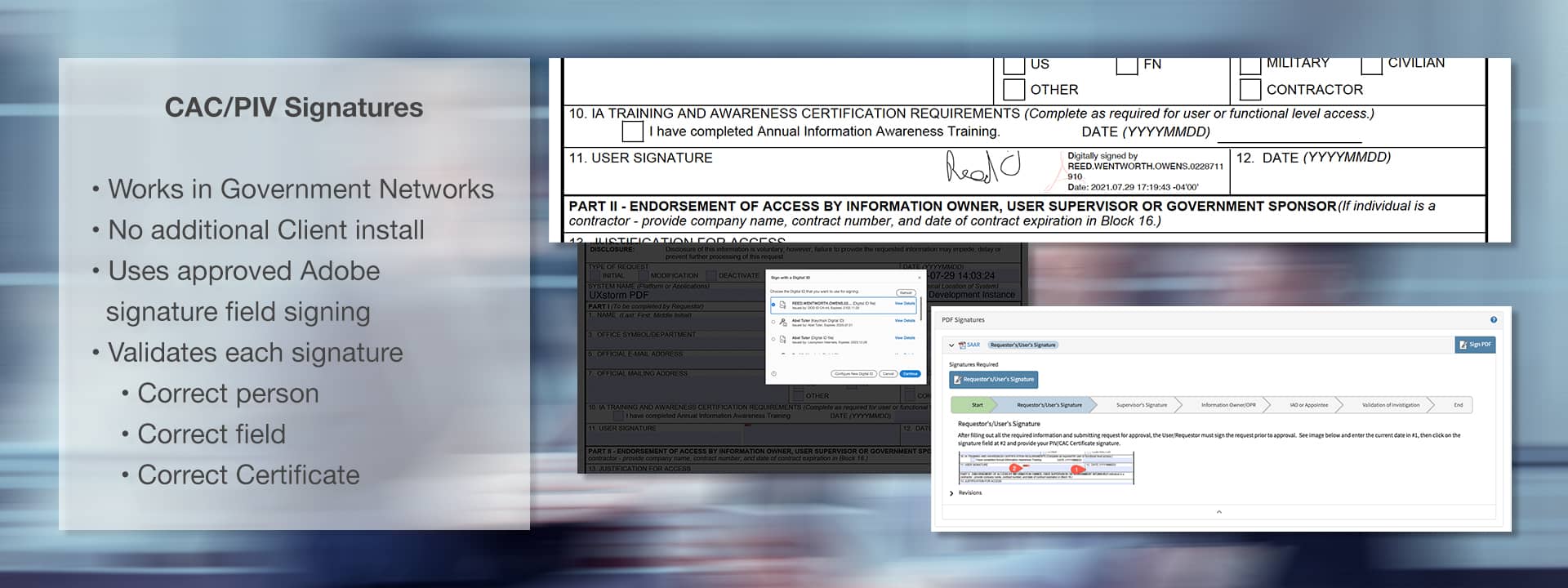
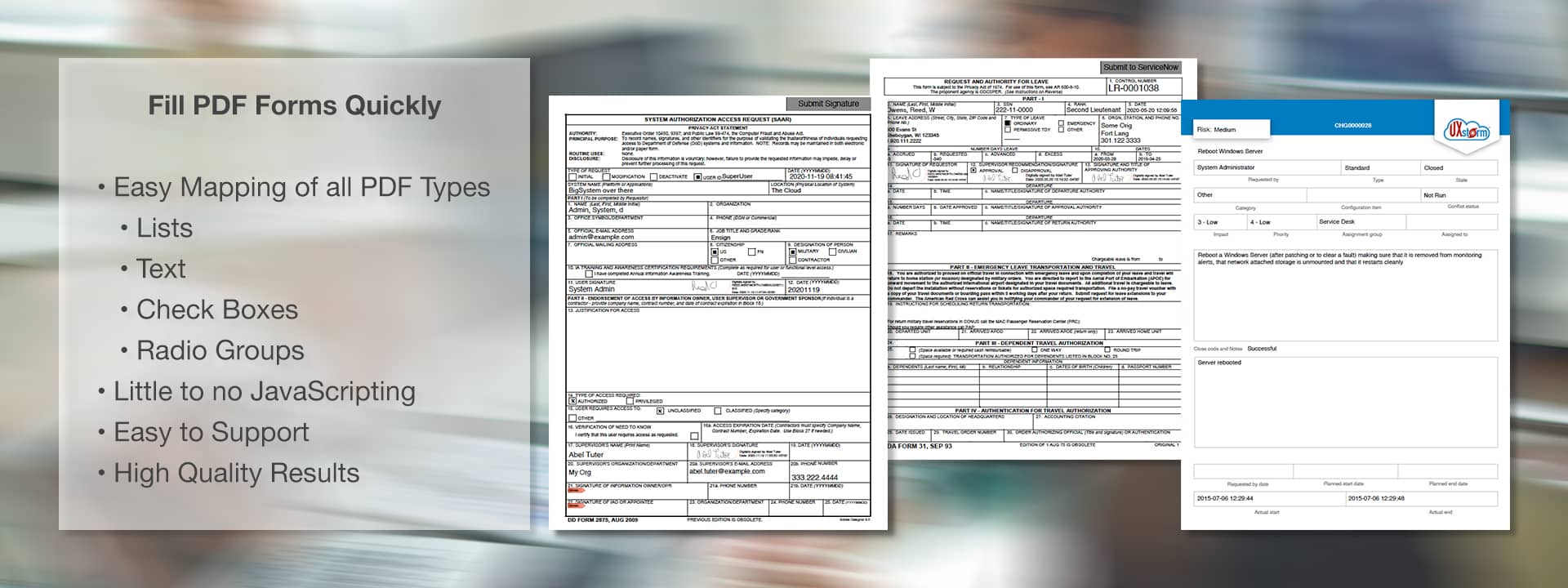
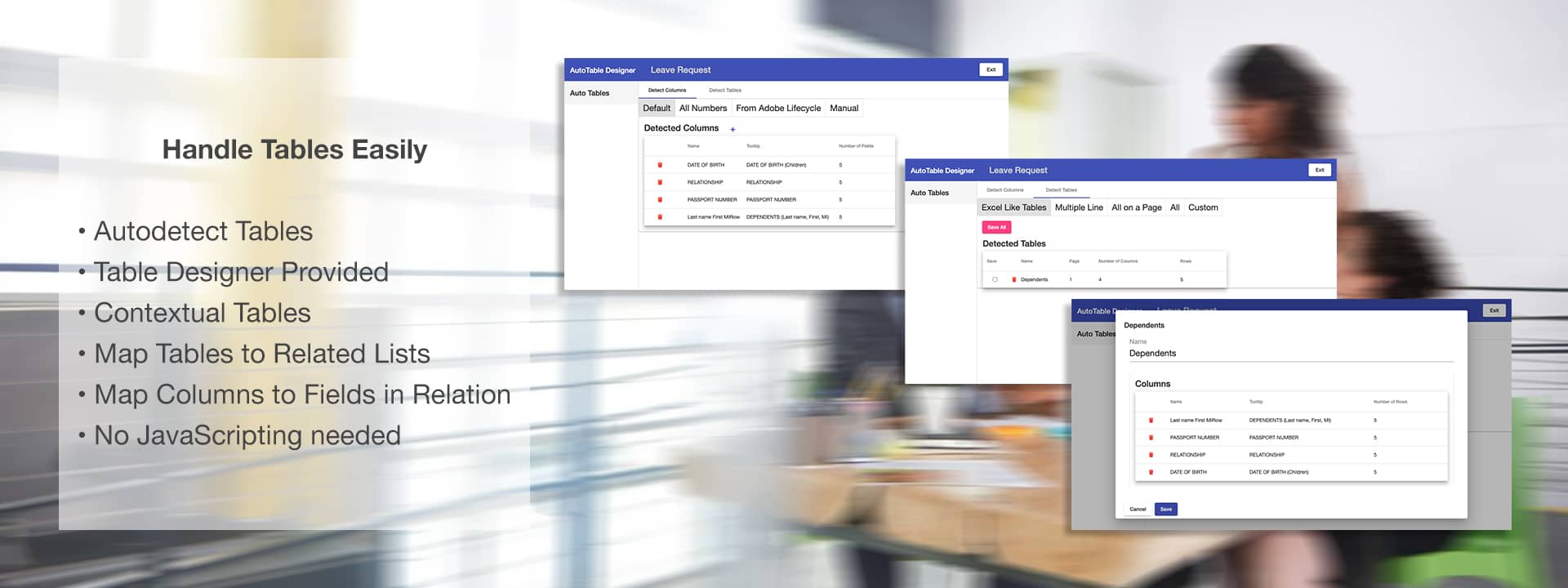
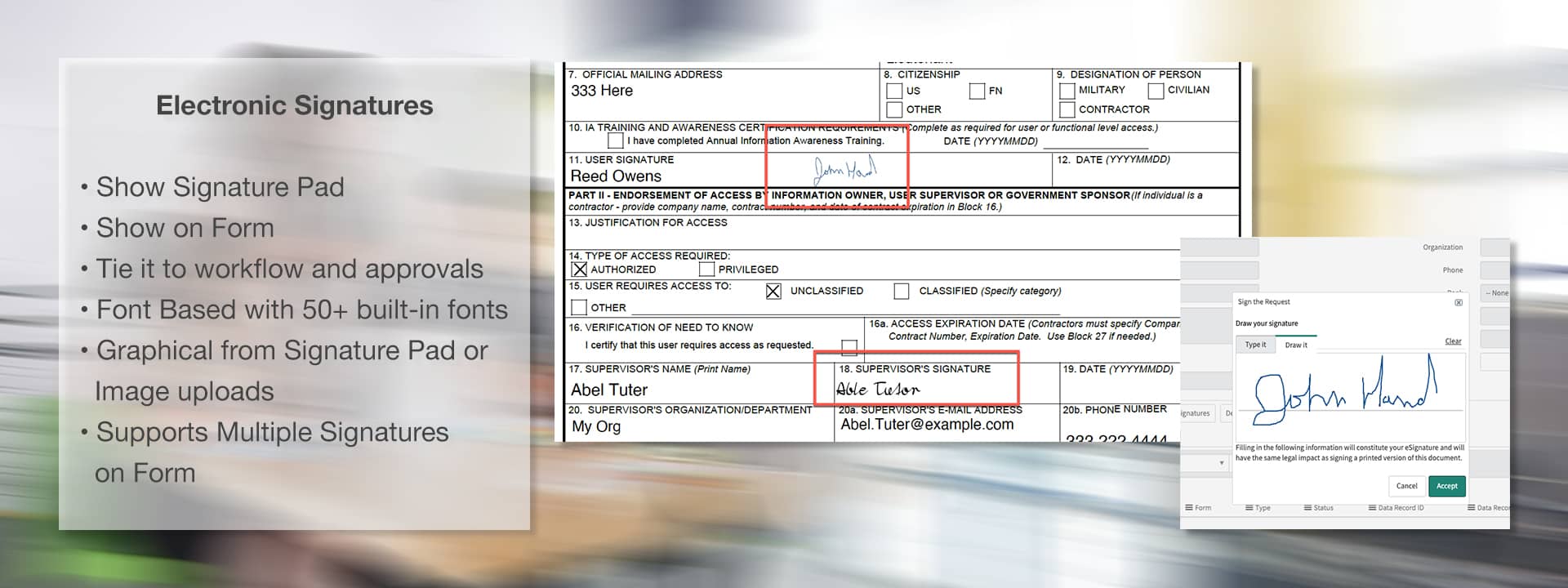
PDF Application
Bringing real PDF output to ServiceNow®
ServiceNow® is an awesome platform for automation of these items, except for the creation of PDF forms.
UXstorm® PDF enables the creation of PDFs using preexisting PDFs as templates. This is not a simple “generate a PDF” from a ServiceNow® form. UXstorm™ PDF takes the exact form required and populates it with information already collected in your automated process.
Do you have Requests/Forms in ServiceNow® that you wish would produce a better printout? The default functionality will provide the data in PDF, but it's not really formatable. With UXstorm® PDF, you can have your Graphic Artist create a great-looking output for that record and now have a totally configurable Print function for a form. Please check the media attachments for an example and a video.
Features
- Works with CAC/PIV
- Validates Signatures
- Multiple Signature Support
- Signature Workflow Process
- No external Web Servers
- Custom Formatter
- ServicePortal Widgets
- Installed with 2 Update Sets
- Scoped Application
- When information changes
- Upon user Action
- Multiple Forms per Record
- Guaranteed single PDF
- Version by Number
- Version by Date
- Graphical Signatures
- Font Based Signatures
- Use Signature Pad
- Use Approvals
- Remove unused pages
- Add Page Numbering
- Flatten Document
- Mark Fields Read Only
- Automap Tables
- Map to Related Lists
- Map to Indirect data
- Tables may cross pages
- Add Images to Forms
- Photos
- Signatures
- Uses existing PDFs as Templates
- Reproduce required forms
- Supports AES256 Encryption
- Password Protect PDFs
- Encrypt PDFs
- Make filled forms unmodifiable
- List mapping
- Conditional
- Specific mapping by Javascript
Benefits
As a Business User/Manager
Your organization may have many manual processes built around PDF Forms that require the sending, emailing, signing, passing around. Where is it???
ServiceNow® offers a great platform to automate these processes, reduce the cost of business and improve productivity. However, some of the processes require the use of existing PDF forms that must be filled out and filed or passed to another part of the organization. This is an issue today with ServiceNow®’s PDF capabilities but is exactly where UXstorm™ PDF Application steps in to help you.
With UXstorm® PDF Application, you can now automate these processes and still produce the required PDF at the end of the automated ServiceNow® process.
There are many areas where the lack of good printing controls limits your investment in ServiceNow® - with UXstorm® PDF Application you can:
- Produce required PDF forms
- Create Invoice Slips
- Create Contracts
- Produce Human Resource (HR) Documents with your organizational letterhead, graphics, and legal information
As a ServiceNow® Administrator
With all the great work you’ve done with ServiceNow®, have you heard questions from your managers and users like these?
Can’t you make it look better when printed?
We still have to fill in a PDF Form to send out to XYZ at the end of this process.
Can you make ServiceNow® print out a great-looking certificate/order form/invoice/ …?
With UXstorm® PDF Application, you can use any pre-existing fillable/non-protected PDF as a template and have data from ServiceNow® to populate the PDF. This lets you:
- Automate process that requires PDF(s) as output using Adobe Products
- Create great-looking PDF forms to have an awesome printable output for any record in ServiceNow®
As a ServiceNow® End User
Yes, ServiceNow® is great, fabulous, awesome . . . but are you still doing manual processes around your PDF Forms?
Did you hear the processes could be automated, but the PDF form would still need to be filled in by hand? Or were you told it would cost too much to be able to produce that PDF at the end of the process?
Do you need better-looking printouts or PDFs – something you’ll be proud to send to clients around the data inside ServiceNow®?
Figure it out – exactly how much time do you spend filling out forms manually in your work environment?
If your organization used UXstorm® PDF Application, many of these issues could be resolved. You could spend less time on manual processes AND present great output of your work!
How To?
Relevant Articles
| It's not over until the Lady Sings! | It might be a little trite to say, but when automating a PDF form or trying to digitize your processes, you must be able to produce the PDF filled in at the end of the process. In other words, "It's not over until the Lady Sings!" |
| The Cost of Free PDF Solutions | If you are using ServiceNow and looking at how to generate good-looking PDFs, you know there are some solutions in the Community Share and something already built into ServiceNow. So why would you consider a commercial product when there is something "free" already there? |