Application Designer
Overview
UXsheets Application Designer mode creates a streamlined process for turning an existing spreadsheet into a functional ServiceNow application that utilizes the UXsheets interface. The process involves mapping your spreadsheet template and defining the data that will exist in ServiceNow in parallel. See Creating an Application Definition to get started;
Mapping
Mapping data works very similarly to normal mapping in UXsheets as detailed in the mapping section. However, because none of the data exists in ServiceNow you will need to define tables and fields. When creating a new Application definition you will be prompted to define a table. this table will be used for record mappings. likewise, when you create a new table mapping you will also need to define the table name. You will notice that where you normally select the field you wish to map you will have the additional options to add a field, edit a field, and delete a field.
Publishing
When your application repository is finished you'll likely need to publish it to your organization's Application repository. From there a developer can pull the application onto a development instance, review your application and create it as a scoped app in ServiceNow.
- Navigate to the Designer tab on the toolbar and click the Publish button in the
- Application Section*
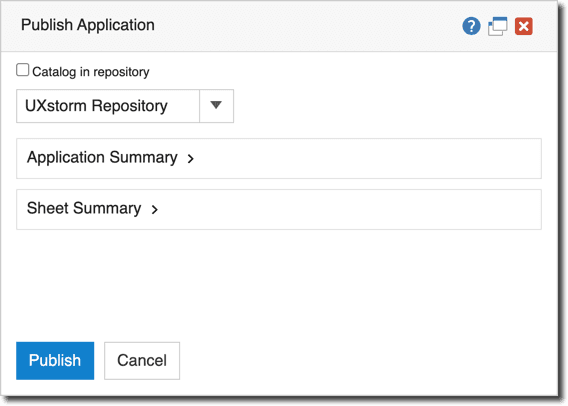
- If your organization has multiple Application Repositories, you may need to select the correct one from the dropdown.
- You may also have the option to catalog your Application Definition. This will make the definition visible to anyone that has read access to the repository.
- Click Publish
After completing these steps, the application definition has been published to your organizations repository. To view it:
- Click the Open File button in the quick access toolbar
- Select the application tab
- Choose the correct repository from the dropdown
The published application should appear in this list.