Release Notes 4.0
Release Quick Overview
UXstorm’s PDF Forms 4.0 release is a major change from previous releases. We are proud to announce that UXstorm is embedding iText 7.1.12 in our PDF Forms product. The embedded iText7 contains a commercial OEM/Distributed license for UXstorm to use in our PDF Application. It cannot be used outside of the UXstorm PDF Application. iText 7 is the industry-leading PDF API on the market and maintains constant diligence on PDF security and specification changes.
Along with iText 7, this release introduces the long-awaited CAC/PIV/Certificate-based signature support on PDFs. The signature is generated on the client’s desktop using Adobe PDF products already installed and setup to use CAC/PIV/Certificates signatures. This enables the product to work within all Government Networks and doesn’t violate security like other “Signing” products today.
Another major focus for this release was to work around the ServiceNow memory limitations on Scoped Applications. Before 4.0, all PDFs were required to be read into memory because of the methodology of the ECC Queue. With this release, Large PDF Support can be enabled. With this enabled, the generated PDF on the MID server is pushed to the ServiceNow instance as an attachment. We’ve tested 50-megabyte PDFs successfully. The actual limitation will be dependent upon the speed of the connection between the MID Server and the ServiceNow instance.
Supporting the reduction of memory used by UXstorm PDF Application on the ServiceNow instance, all images and PDFs are transferred to the MID server using attachments.
Other changes include:
- Signature using the Signature Pad can limit the user so multiple users can “sign” the PDF using the Signature Pad
- If an image is mapped to a field and that field is repeated in the PDF, then the image is placed on all repeated locations.
- Multi-Row Variable Sets as a table Data Source
- Background jobs can call x_uxs_pdf.PDF()
Requirements
Changes
- Core PDF library is iText 7.1.12
- New PDF Signature Workflow
- Specify a Workflow for Signatures on a PDF using Adobe PDF product such as Adobe Reader or Adobe DC
- Maintains the Signature history
- Support multiple signatures per workflow step
- Certificate validation built in or supports a custom validation routine
- Maps certificates to users
- Supports “loose” to strict requirements per signature
- Works on ServiceNow forms and in the Service Portal
- Events triggered on all workflow changes
- New Attachment Widget
- Replaces the standard ServiceNow attachment on a form with a new one that shows attachments “live” as they are attached to the record. Doesn’t require refreshing the form to see new attachments.
- Latest Signature Widget
- Adds an “attachment” area that shows the latest approved PDF in each Signature Workflow on the current record.
- Images
- Now are sent to the MID server using attachments if they are over 100 bytes in length
- Images on a field that repeats will be placed on all repeated locations
- Pre/Post Attach Scripts
- If Large PDF support is enabled, then the contents of the PDF are not sent to the script. You must use the ServiceNow attachment API to process the contents
- Multi-Row Variable Sets support
- If the PDF is mapped to a catalog item, then a Data Source for a Table can be a Multi-Row Variable Set
- Signatures using the Signature Pad can limit the signature to a user-specified on the form
- Large PDF support. Enabled under UXstorm PDF Forms -> Administration -> Properties. When enabled the generated PDF will be transferred to the ServiceNow Instance from the MID Server using an attachment. NOTE: This will affect the variables passed to the Pre/Post Attach Scripts.
- Ability to hook into UXstorm’s PDF events in the global scope so that events can be broadcasted to ServiceNow workflows
- Support for PDF read-only fields.
- If a field is read-only, it will not be changed even if the data in ServiceNow changes that is mapped to the field.
- In the Post Script on a PDF Form, you can specify what fields are marked read-only before and after the fields are set
- API to read the contents of all field contents on a PDF. This is advanced and if you need it, please contact UXstorm Support
Notices
With Large PDF Support enabled, if you are using Pre/Post Attach scripts, you will need to rework them not to use the BASE64 encoded contents
In our testing on Orlando, we periodically saw a false error message from ServiceNow:
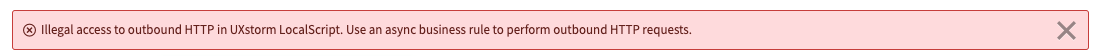
UXstorm PDF is not doing any outbound HTTP requests and this message is incorrect and only happens “sometimes” on Orlando. The message can be suppressed by changing the PDF Condition Checker business rule to run as async, but this will hide any messages about a MID Server not being available if the form doesn’t wait for a MID Server. If you want this message, then another business rule will need to be created and provide the message.