PDF Application Common Issues & Debugging
Illegal access to outbound HTTP
Periodically the error message below appears on ServiceNow
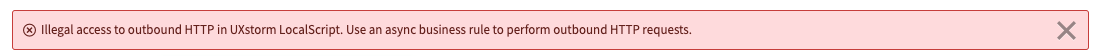
There is a bug in ServiceNow that trips this error message. There is nothing in UXstorm PDF PDF Condition Checker Business Rule that is making an outbound HTTP request directly. This error can appear on one Record but not another of the same table. It is nothing that UXstorm can do to fix as the UXstorm PDF code is correct.
You can get rid of this error by changing the PDF Condition Checker Business Rule to be async. Do this by going to System Definition -> Business Rules and editing PDF Condition Checker. Change When to async.
If you change to async, everything will still work but any error or informational messages will not be shown to the user. This may be an issue if you are not waiting for the MID Server and want the end-user to know that no PDF is being generated because the MID Server is unavailable. To resolve this, add a new Business Rule with the following script to give the user the information.
var midAvalible = new PDFUtils().pdfMIDServerAvailable();
if (!midAvalible) {
gs.addErrorMessage('PDF Generation is temporarily down.');
}